
Using the Meter’s Digital Display
Tap the meter’s optical “button” with your fingertip to advance to the next screen.
Below, the screens are described in order of appearance on the meter display.
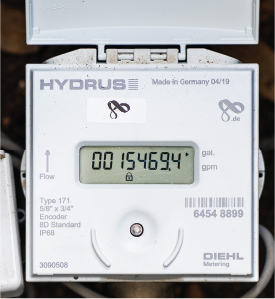
Errors and Alerts
If there are active errors and/or alerts, this screen will display first.
When an error or alert occurs, SAWS is notified automatically. In some cases, we may contact you about the issue.
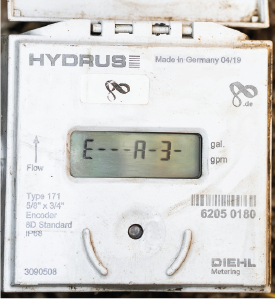
Current Total Volume
- This screen shows total water use in gallons since the meter was installed.
- Read the display from left to right using standard place values: ones, tens, hundreds, etc.
- The previous month’s reading is subtracted from the current reading to calculate total water use for your bill each month.Customers are billed per 100 gallons of water used. This means that while the meter will display every gallon that has passed through the meter, the customer’s bill will only include the total of full 100-gallon units used.
In this photo example, the meter has measured a total of 2,814.4 gallons. The SAWS billing system would recognize the reading on this meter as 28, or 2,800 gallons (28 x 100 gallons). This conversion also appears on customer bills. (In this example, the remaining 14.4 gallons would become part of the first 100 gallons on the next bill.)
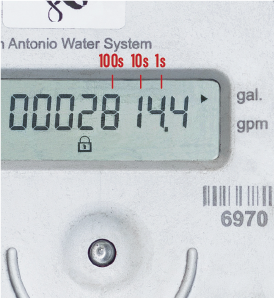
Flow Rate
Displays current flow rate in gallons per minute, or gpm. If water is not currently in use, the gpm will display all zeros. It’s normal for this number to change depending on your current water use.
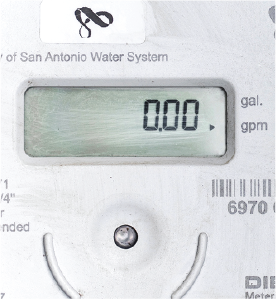
Current Water Temperature
Displays the temperature of the water inside the service line.
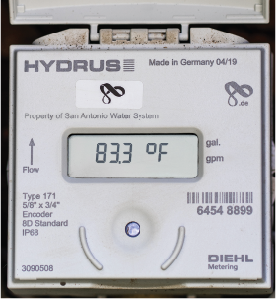
Software Version
Displays the current version of software installed. (For SAWS use only.)
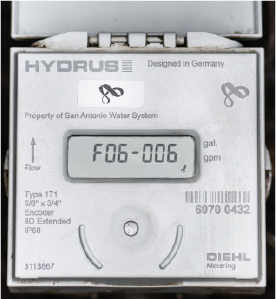
High Resolution Reading
This is a more granular version of the Current Total Volume. It displays your water use in the thousandth of a gallon instead of a tenth of a gallon.
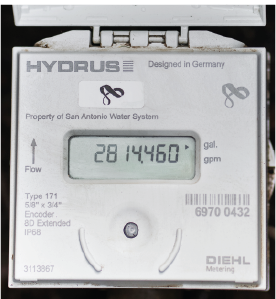
Display Test
Used to ensure the LCD display is functioning properly. Unlit icons and/or graphics indicate a potential problem with the screen display. If you notice any unlit characters, call SAWS at 210-704-SAWS (7297).
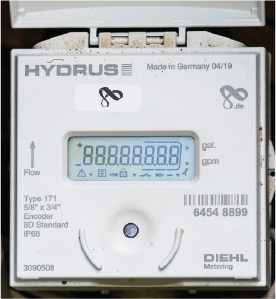
The water meter is your best tool for cutting water use and saving money. Learn how to read the digital meter and familiarize yourself with the information displayed.
Download Brochure