You may view all job postings and apply for a position using a computer with Internet access. Please allow at least 30 minutes to fill out a new profile, as well as add information on education, experience, certifications and answer supplemental questions.
Helpful tip: Gather all your documentation, such as education, work history, references and resume.
Helpful tip: Save your username and password to use for future application submissions.
We do not accept resumes for unsolicited positions. Please use our online application process to submit your resume for any open position. Once your information is in our database, you will use the same profile for any future position you want to apply for.
Helpful tip: Applications must be completed online. Resumes are not reviewed or accepted instead of an application.
No, the online system is the centralized intake site for all applications. Only job seekers who complete an online application will be considered for employment for an open posted job vacancy.
Yes, just click “Save Work in Progress” at the bottom of the page and you can log in when you are ready to complete the application process. Incomplete applications are not submitted and are not considered for review.
Deadlines vary by position. “Continuous” indicates that a position may be open until a candidate is identified. If the position has a closing date, you may apply up to 11:59 p.m. of the indicated date.
Helpful tip: For all postings, the hiring official can conduct interviews shortly after the position is posted and will continue interviewing until a candidate is identified. Apply as early as possible to assure you are considered for these positions.
Yes. SAWS policy requires you to apply for each position you want to be considered for. When applying for the first time, you will create a profile. Your profile can be used for any position you apply for in the future. It is your responsibility to update your profile with current and sufficient information.
Be sure to provide the most complete information on your application, resume and profile, clearly indicating your relevant experience so we can effectively evaluate your skills, abilities and qualifications. It is the applicant’s responsibility to provide the information needed to ensure eligibility by meeting the minimum requirements for each position applied to.
In addition, there are job-specific questions you will need to answer as part of the application process. Review your answers to ensure they are supported by your work history in your application and resume (if submitted). Incomplete applications will not be accepted.
Note: Job history should include most recent job to oldest, in that order. If you are a recent SAWS hire, include current SAWS employment information.
Helpful tip: Review your application to make sure it is current and updated with any changes to your education, employment history, licenses and/or certification.
Review your profile each time to ensure all your personal information is current.
Yes. While the system will allow you to submit an application without an email address, we will not be able to communicate with you about the hiring process without one. If you do not have an email address, you can set up a free email account. Do a Web search for “free email account” for a list of options.
On the Career Opportunities page, you can search any job that is currently open by job title, or you can browse through the jobs that are listed in alphabetical order. Click on the job that interests you to view the job announcement. Click on the “Apply” button on the upper right corner. Follow the prompt to set up your own account if you are a first-time user or log in to access your existing account. The instructions online will lead you step by step through the entire application. At the end, you will be asked to certify and submit your application. After you click the “Accept” button, you will receive a confirmation as notification that your application has been successfully filed.
Please note that once you have created your own account and filed the very first application, you can click the “Populate” button and the information you have entered on your previous application will be pulled and transferred to your current application. Of course, you should review your information to ensure it is current (i.e., most recent employer, dates, personal information).
Yes, the system can notify you when job vacancies are posted if you have completed a job interest card. To complete a job interest card, click the box next to each job category you are interested in, or click “Select All Categories” for all. Complete your personal information. Items with an asterisk are required. Click “Submit Request.” For the next 12 months after the form is submitted, you will be notified via email whenever a position is posted that matches your area of interest. You will also receive a reminder email in 11 months to give you an opportunity to extend your notifications for another year.
Your username can be any word or character you choose. Do not use any combination of your first, middle or last names as the system is sensitive to duplicate usernames. Usernames and passwords are case-sensitive. Please save this information for your records. You will need it next time you log in.
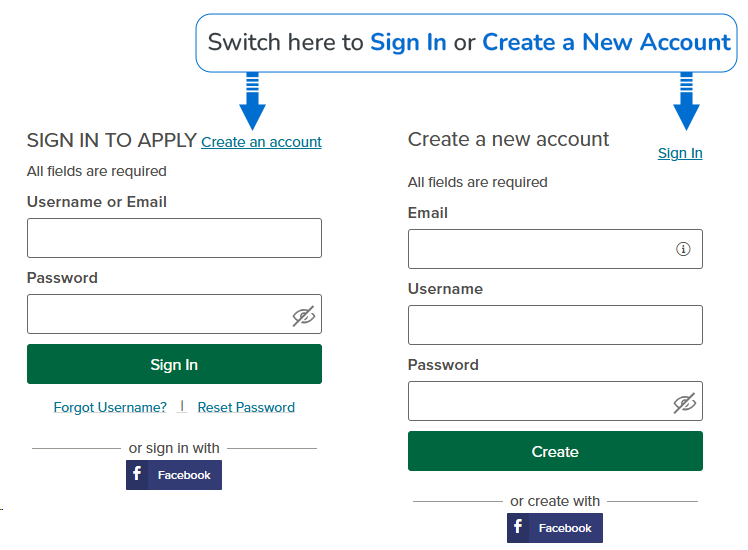
Click on the job title of an open job posting. Read through the job summary, essential functions, minimum requirements, physical demands and working conditions, and work location to consider the position. If you are interested in the position and meet the minimum requirements, then you should apply for the position online. Follow the prompts on the screen to apply online by creating an account or if have previously applied use previous account information. You can always reset your password as needed.
Helpful tip: Be sure the work experience listed on your application clearly shows that you meet the minimum requirements.
You will be asked to provide general information such as name, address and phone number when building your profile. You will be prompted through several screens where your education and work history can be described in detail, including job titles, dates and duties. It will be easier for you if you have this information available when creating your profile. While not required, a professional resume is highly recommended. Additional materials (such as letters of recommendation) should be provided to the hiring manager if you are scheduled for an interview.
You may attach a resume once you complete the entire application. In the “Attachments” section of your employment application, click “Add Attachment(s).” In the “File Description” box, name your attachment (e.g. transcripts). Click the “Browse” button next to “File” to retrieve a file from your computer. Click “Upload.”
Note: If you forget to attach your resume to the application you submitted, you will need to resubmit another application to attach it.
All job postings include supplemental questions. These questions are used to gather job-related information about you, your education, your work experience and license(s)/certification(s) you have. You can view the Supplemental Questions under the “Questions” tab of the posting. These questions will also appear on the online application for the position. Your application will not be considered if you do not answer the supplemental questions.
Note: Your answers to the Supplemental Questions should be supported by information you have added in the application as it relates to your work history, education and license/certification sections.
Changes can be made to your application at any time before it is submitted. Once you submit an application for a particular position, you cannot go back and make changes to the submitted application. You will need to submit another application if you need to make changes and/or add a resume.
You may indicate the source on the “How did you find out about this job?” section of the application.
Yes, there are specific job titles that provide pay incentives. The incentive information is provided on the specific job posting. You will want to complete the necessary information on the application for the employee to be eligible for the incentive.
You will receive an email confirmation shortly after your application/resume has been received. If you do not receive this email confirmation, it could mean your resume was not successfully submitted. Log into the system to ensure you properly submitted your application. Failure to receive a confirmation email could also mean you entered your email address incorrectly on your application, or that your email spam filter settings are preventing delivery.
Confirmation means that your application has been received for review and processing by Human Resources. If the hiring official is interested in your resume/application, you will be contacted by the hiring department. A final email is sent to applicants after a position is filled.
If you continue to experience technical difficulties, contact NeoGov Applicant Support, at 855-524-5627 or you can email support@governmentjobs.com.
The hiring department schedules all interviews. Because we receive a high number of qualified candidates for each position, the hiring official may not interview all candidates. If there is an interest in your resume, you will be contacted by the hiring department. We encourage you to continue visiting the SAWS employment website for future career opportunities.
If your application did not meet the minimum requirements of the position that you applied for, then you will receive an email notification. If you feel this email was in error, send an email to employment@saws.org requesting a review of your application along with your justification of how you meet the minimum requirements. Please allow one business day for a response.
There may have been more qualified candidates who were selected for interviews. We review incoming applications/resumes to select those that best match our open position requirements and hiring criteria.
Your username and password can be sent to you via email. On “Career Seeker Tab,” click on “I Forgot My Password” in the center of the page. Enter the email address you used to create your profile, and then click “Send.” You will receive an email containing your username and/or password.
Your profile can be changed at any time. Log in with the same username and password you used when you first applied. This will allow you to select the option “My Account” then click on “Edit Contact Information” to update your information. If you have questions, contact SAWS Human Resources at employment@saws.org. Please allow one business day for a response.
Hiring officials within individual departments may review resumes anytime during and after the job posting closes. Based on review of both minimum, preferred qualifications and hiring criteria, the hiring department will select candidates for further consideration and contact them directly for an interview or additional information.
The “Apply” link opens a Web page in a new browser window. Because of this, some pop-up blocker software can cause errors or even prevent you from seeing the application window. To correct this, you will need to change your software settings to “allow pop-ups” or “permit scripting” for this address: https://www.governmentjobs.com/.
If you encounter technical problems while applying for a job online, contact NeoGov Applicant Support at 855-524-5627 or you can email support@governmentjobs.com.